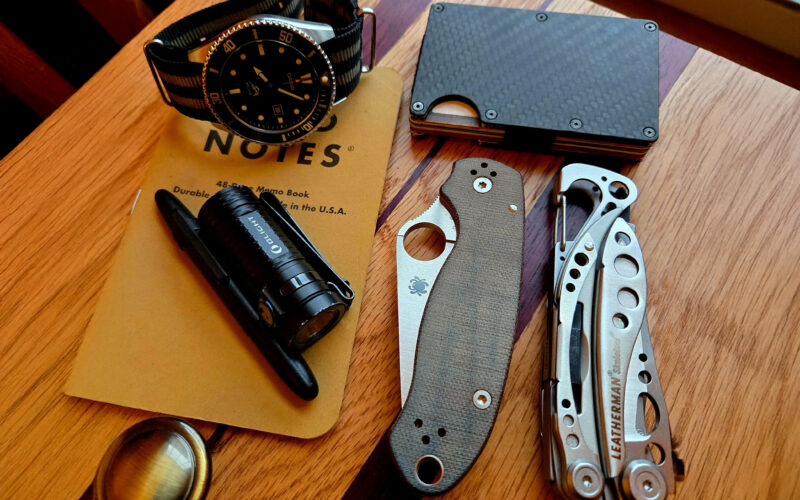Solve All Your Packing Problems With Ridge’s New Expanded Travel Collection
Riding hot on the heels of its hugely successful Ridge Travel Collection, Ridge further expands its line of…
The Most Innovative Everyday Carry Releases This Week
Whether you’re a seasoned EDC enthusiast or just getting started, these new releases are sure to reshape the…
Upgrade Your Everyday Carry With WE’s Anniversary Sale and New EDC Releases
In this roundup, find sweet deals from We Knives Co. and a lineup of thrilling new EDC releases…
The Best Community EDC Gear: Pocket Dump from @ruben_b_caeiro
EDC Gear List Notebook: Field Notes Expedition Memo BookPen: Böker Plus Bolt‑Action Bit PenFlashlight: Olight i1R 2 ProKey Ring: CIVIVI Key Coin Pocket OrganizerWatch: Seiko 5 SNK809…
The Best Community EDC Gear: Pocket Dump from Stephen
EDC Item List Lighter: Mini BICWatch: Casio A158WAFolder: Knafs Lander 1Wallet: Lost Dutchman’s FranklinFlashlight: ReyLight PineapplePen: Big Idea Design…
The Best Community EDC Gear: Pocket Dump from kamren
EDC Item List Flashlight: RovyVon Aurora A4Cable: InCharge 6‑in‑1Keychain: EDCFANS Keychain MultitoolMini Atomizer: mordeco nanoSprayerKnife: CJRB PyriteMulti‑tool: Leatherman Free P4Pen: Bastion Bolt Action Pen About This Everyday Carry Factory Worker…
The Best Community EDC Gear: Pocket Dump from Mando
EDC Item List Watch: AVI‑8 Hawker HurricaneMulti‑tool: Leatherman SkeletoolFlashlight: Nitecore EDC23Wallet: Open Sea Leather QuickDraw MiniKnife: Benchmade BugoutPrybar: Gerber Lockdown Pry About This Everyday Carry EMT in California “After trying lots of gear, this lineup…
The Best Community EDC Gear: Pocket Dump from @andythrifts
In This EDC Tech: Apple AirPods Pro 2Keychain: Stussy SS Link CarabinerTech: Apple AirTagKnife: Spyderco BugRing: Chrome HeartsWatch:…
Versatile EDC on a Budget submitted by Kinga in Poland
EDC Item List Knife: Gerber Paraframe MiniLight: Mini COB LightUtility Knife: Milwaukee 1.3 in. Blade Compact Side Slide Utility Knife…
This Software Engineer’s EDC Pouch Is Ready for the Outdoors
EDC Item List Knife: Boker Plus Poke Folding KnifeMulti-tool: Gerber MP600 MultiplierSharpener: Work Sharp Micro Sharpener & Knife ToolMulti-tool: NexTool Flagship ProTool: Leatherman…
This Construction Worker’s EDC Highlights the Best Value in Dive Watches Right Now
EDC Item List Wallet: Ridge Wallet Carbon FiberMulti‑tool: Leatherman SkeletoolKnife: Spyderco Para 3 (CruCarta)Flashlight: Olight S1 Mini BatonPen: Fisher Space Pen…
The Best Community EDC Gear: Pocket Dump from Coach MC
Check Out This EDC Keychain Light: Rovyvon Aurora A28Shears: Leatherman Raptor RescueKnife: Benchmade SuperFreek M4Penlight: OLIGHT O’Pen Mini…
The Best Community EDC Gear: Pocket Dump from fox
Check Out This EDC Toolkit: Wera Tool-Check PlusSoldering Iron: Pinecil v2Knife: Fox KnivesFlashlight: Boruit v10Markers: Sharpie + Masking…
The Best Community EDC Gear: Pocket Dump from Alexander
Check Out This EDC Notebook: Rite in the RainPen: Uni-ball Onyx Fine TipHeadlamp: Energizer Vision Ultra HDWatch: Timex…
The Best Community EDC Gear: Pocket Dump from Jan F
Check Out This EDC Phone: Samsung Galaxy S23Multitool: Leatherman Super Tool 300M with Bits and RatchetFlashlight: Olight I3T EOS Lighter: Zippo ArmorPen: Big…
The Best Community EDC Gear: Pocket Dump from Abdelhafed
Check Out This EDC Sunglasses: CarreraGlasses: Hugo BossMedical: Accu-Chek GuideNotebook: Field Notes ExpeditionPen: Parker PenFlashlight: Wuben C3Key Organizer:…
The Best Community EDC Gear: Pocket Dump from Max
EDC Item List Sketchbook: Leuchtturm 1917Digital Multitool: Flipper ZeroAnalog Multitool: Leatherman Wave+Flashlight: Ledlenser P2R CoreLighter: Zippo with Butane…
The Best Community EDC Gear: Pocket Dump from @juanma.edc
Check Out This EDC Pouch: Alpaka Zip PouchLighter: Mini BIC LighterPen: Fisher Bullet Space PenFlashlight: Lumintop Tool AAAKnife:…
The Best Community EDC Gear: Pocket Dump from Cole D (@oldironforgeandleather)
Check Out This EDC Pen: Ridge Bolt Action PenFlashlight: Olight Baton 3 Pro MaxKnife: Benchmade Bugout with Flytanium…
The Best Community EDC Gear: Pocket Dump from Deon
Check Out This EDC Knife: Böker BFF PackliteMultitool: Victorinox Pioneer Limited EditionFlashlight: LOOP Gear SK-03Watch: Rolex 126600 Sea-DwellerPouch:…
The Best Community EDC Gear: Pocket Dump from Leon
Check Out This EDC Watch: Hamilton x Engineered Garments Khaki AutomaticKnife: Benchmade 940-2Pen: Lamy Safari Fountain PenFlashlight: Olight…
The Best Community EDC Gear: Pocket Dump from @aj_cymru
Check Out This EDC Tech: Charging CableWallet: Ridge Wallet TitaniumOther: LighterOther: TweezersFlashlight: Nitecore EDC23Pen: Bastion Bolt Action PenMulti-tool:…
The Best Community EDC Gear: Pocket Dump from Pastor Erik
Check Out This EDC Multi-tool: Leatherman Charge Plus TTIOther: TEC Accessories Ti-Tape Titanium Tape MeasureFlashlight: Prometheus Beta QRv2…